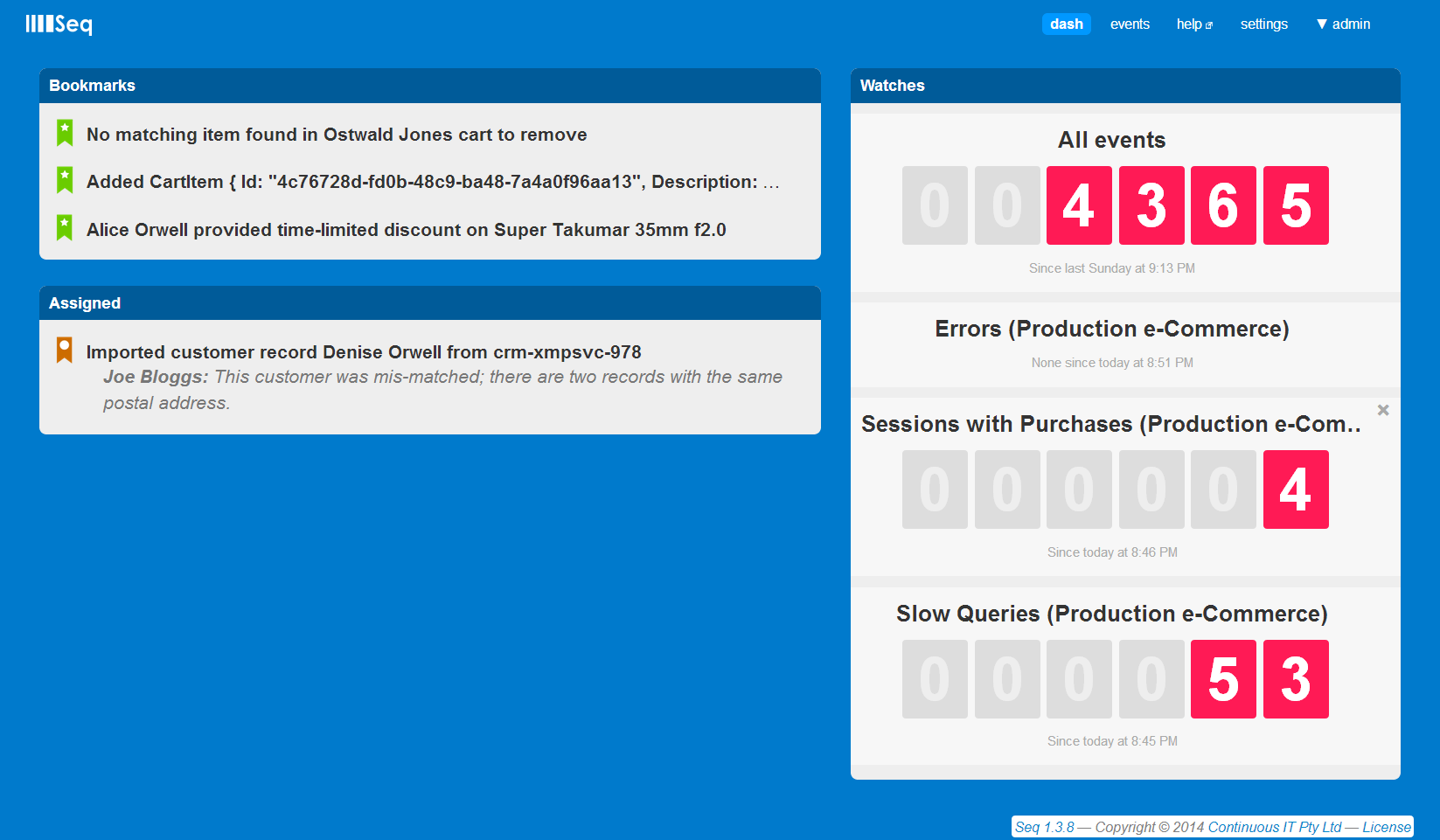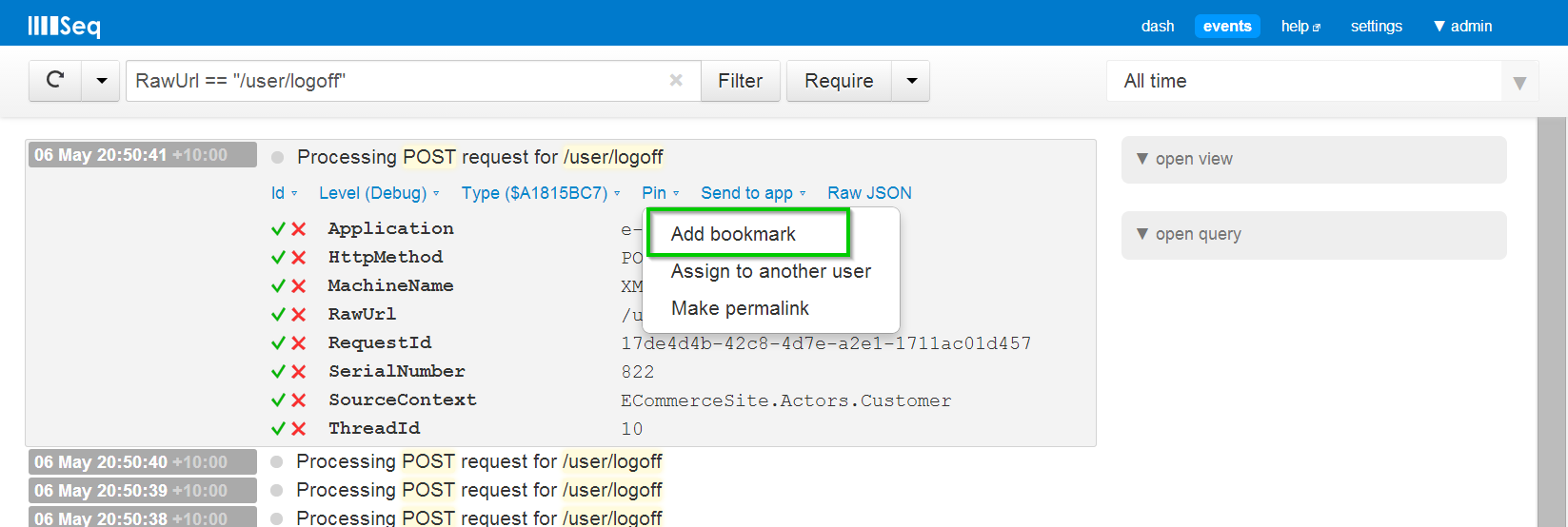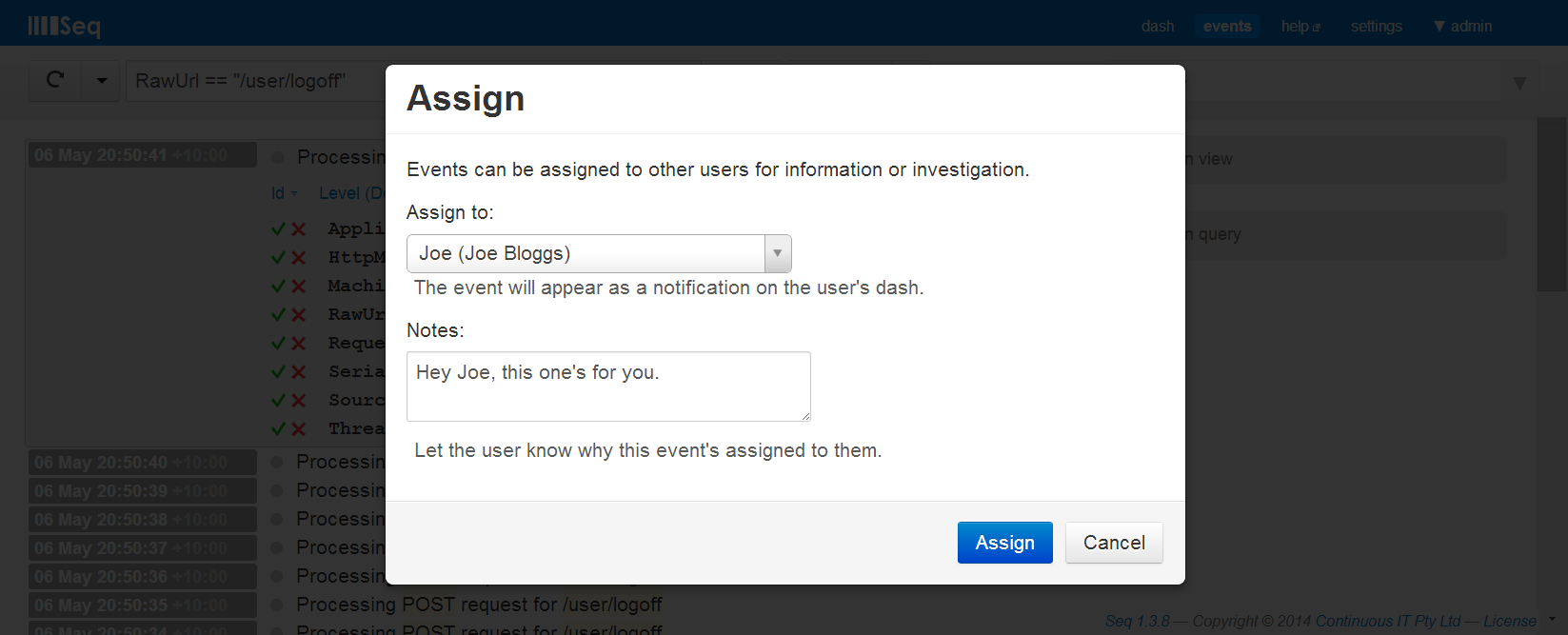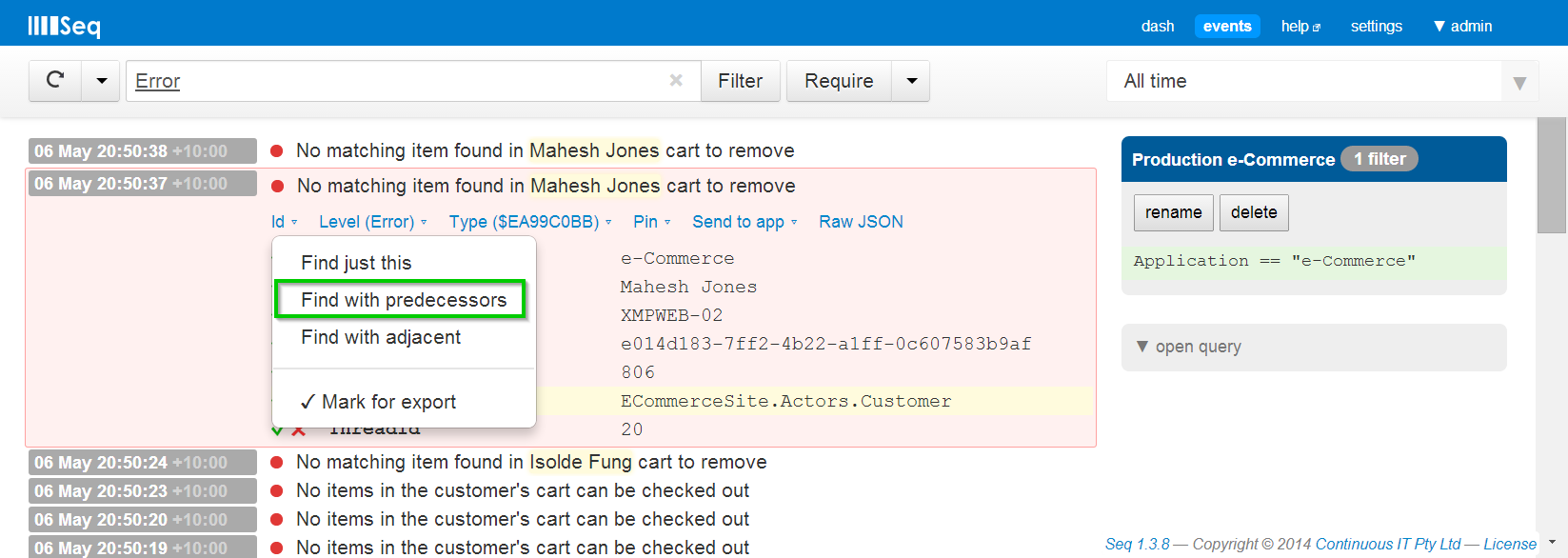Seq 1.3 is now available at getseq.net. Since version 1.2 we’ve introduced the ‘dash’ – a hub for your most-used queries and bookmarked events – and made refinements to many other parts of the app.
Watches
Seq is designed for keeping tabs on your running applications. For the really important events, you’ll probably use email alerts to be notified when something needs attention, but if you’re like me you’ll have your finger on the pulse of quite a few things, not all of them critical.
For that, Seq 1.3 introduces watches – a saved view over the event stream that Seq will monitor for new events. When an event matches a watch, after a short delay you’ll see that on the shiny new dash:
Clicking through to view the matching events will reset the watch counter to zero.
To start watching a view, query, filter or combination of those things, drop down the Refresh button and select Add watch.
Bookmarks
Alongside watches on the dash you’ll also find bookmarks. A bookmark is just a link to an individual event, but for as long as the event is bookmarked it won’t be cleaned up by any retention policies you might have set.
Bookmarks are added from the new Pin menu that appears on the detail view of each event.
Assignments
You can also bookmark an event for another member of your team by choosing the Assign to another user item under Pin.
This is called an assignment and will show up, with some notes if you include them, on the other person’s dash.
Permalinks
If you need to link an event to send it by email etc. you can still create a permalink – these are what they imply, and now also save the event from any applicable retention policy.
Causal ordering
Hiding away in Seq 1.3 is a new killer feature: the “arrival ordering” queries in Seq 1.3 make debugging causality easier and more fun.
Let’s say we’ve hit on an interesting event: a crash or something out of the ordinary that we need to investigate.
In the event details, the new Id drop-down includes Find with predecessors. This will restrict the event stream so that the event we’re viewing is at the top.
Now, by requiring this filter in the query (press Require) we can slice the predecessors of the event along whatever axes we like. What was happening on the machine before this event?
Whatever filter we add, the results will be shown up to and including the event we chose. We can find the last error logged anywhere before this one; the last event logged for the same customer; the last events in the same web request…
Tedious questions to try to answer with a flat log file, but now an absolute breeze with Seq.
Offline compaction
A side effect of the current storage engine Seq uses is that sometimes fragmentation may cause the event store to take more space on disk than it needs. We’re digging deeply into the storage subsystem in coming releases and will ideally provide full online compaction, but in the interim if you find your event store is disproportionately large, you can run:
seq.exe compact
seq.exe start
…to reclaim some space.
Virtual directory support
Seq has always allowed listen URLs with deep paths, however in past versions some bugs in the UI meant these didn’t fully work.
In Seq 1.3 you can now set up multiple instances on the same server at nested paths, e.g.
http://my-seq/qa
To find out more about setting up instances see the documentation.
Help has moved
We’re putting all of our documentation efforts into improving docs.getseq.net so it feels only right that help in the application will take you there.
But there’s more!
- Boolean queries and comparisons with null now match their documented behaviour
- The installer handles reconfiguring service paths
- The filter ‘clear’ button is now clickable even with focus on the input field
- IE ‘compatibility mode’ is now avoided when Seq is run as an intranet site
@Idcan now be used in filters- The ‘single event view’ now correctly supports further filtering on properties of the displayed event
- Filter history is auto-completed within a session
- JSON formatting is improved
- …
Actually, it’s hard to capture just how much has changed in the last short month of development. Give Seq 1.3 a try – we think you’ll enjoy the improvements!
Download Seq 1.3 from the project site. The very handy Developer edition is free, and you can request a 30-day trial of Seq Enterprise if you would like to try out multi-user support.