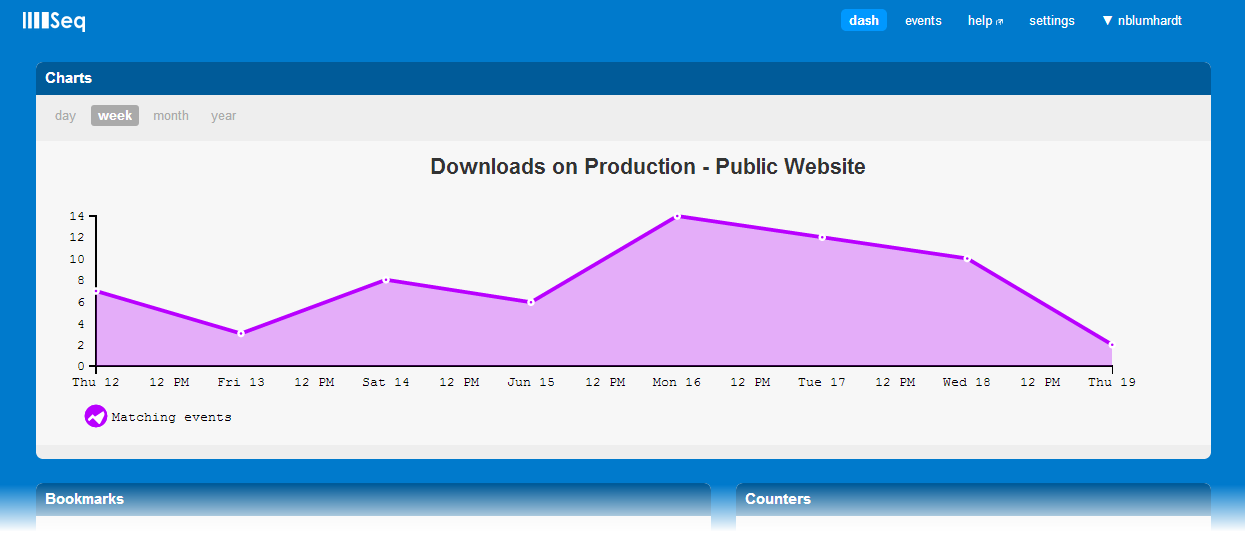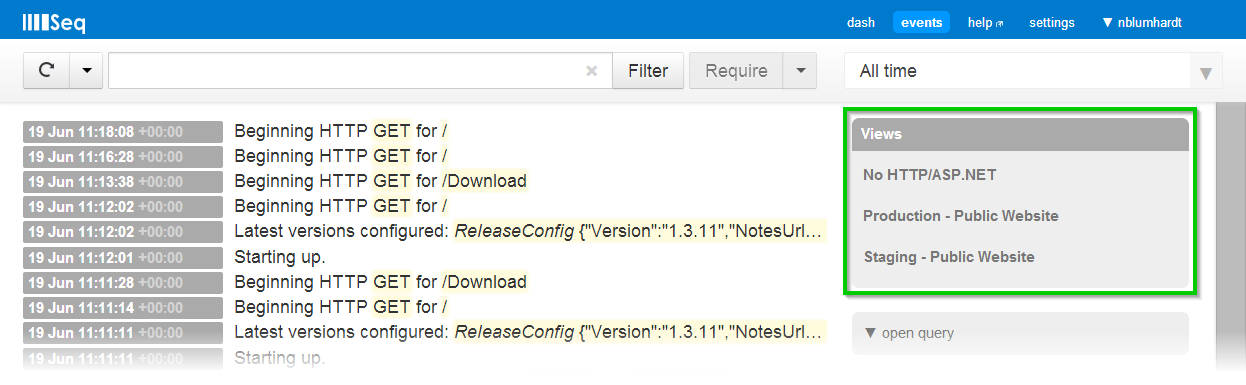The features planned for Seq 1.4 are starting to come together. There’s a new preview available to download on the Seq website (direct download).
While 1.4 is still a little way off “done”, many of the improvements we’ve made are usable today; here’s a run through what you can expect from the new version.
What’s Seq? Seq is the fastest way for .NET teams to improve visibility using structured application logs. If you’re using Serilog, you’ll find Seq is the perfect partner – trivially easy to set up, and built for structured log events so querying them is simple from “day 1” of a project. You already use CI and automated deployment: Seq is the next piece of the puzzle, closing the loop to show your team what’s happening in development, testing and production.
Charts
New in 1.4:
Charts show the count of matching events in a time period. You can view the last day (by hour), last week (by day), last month (by day) or last year (by week). It’s a simple feature that I’m sure we’ll expand on, but already a great way to keep a “finger on the pulse”.
To add a chart, filter the “events” view to show just what you want to chart, then drop down the “refresh” button and select “Add to dash”. By default, queries are shown on the dash as counters; to toggle between the counter and chart display, there’s a little icon in the top left that appears on hover.

(If you’re already using counters with Seq 1.3, you’ll need to recreate them before historical data will be indexed by the 1.4 preview.)
Quick(er) switching between views
A much-requested improvement: when no view is selected, the first 10 views will be shown in a list (saving a few clicks when switching between views).
Extended text operators
A bunch of work has gone into better string comparison functions in this version. Seq queries now support:
Contains(text, pattern)StartsWith(text, pattern)andEndsWith(text, pattern)IndexOf(text, pattern), andLength(text)
In each of these, “pattern” can be case-insensitive, case-sensitive, or a regular expression. There’s some more information and examples in the documentation.
Date functions and @Timestamp
Events in Seq now carry a queryable @Timestamp property, and we’ve added a DateTime() function that can be used with it. Check out the documentation for some examples here.
Keep the feedback coming!
Download the preview, try it out, and let us know what you think! You know where to find me :) – and there’s also a Seq discussion group we’d love you to join, and a Seq Twitter account if you’d like to keep in the loop.